Why Businesses Are Upgrading to Microsoft 365 E5
In a world where digital transformation is no longer just a buzzword but a critical survival strategy, businesses must continuously reassess their...
4 min read
![]() Zones
:
Nov 20, 2024 11:20:02 AM
Zones
:
Nov 20, 2024 11:20:02 AM

Cyber threats are becoming increasingly sophisticated, and traditional security measures are often insufficient to protect valuable data and systems. Did you know that 61% of small and medium businesses experienced a cyberattack in 2021?
At the same time, businesses need to empower their employees with the tools they need to collaborate effectively and drive productivity.
This is where Microsoft 365 E5 comes in.
This comprehensive suite of productivity and security tools provides a robust solution for organizations of all sizes. Microsoft 365 E5 is more than just a collection of features; it's an integrated ecosystem designed to enhance every aspect of your business, from protecting against advanced cyberattacks to fostering seamless teamwork.
But with the ever-growing complexity of the digital world, how can you ensure your business stays ahead of the curve when it comes to security?
Cyberattacks are a growing threat to businesses of all sizes. It's no longer enough to simply react to threats; you need a proactive security solution that can identify and neutralize attacks before they can cause damage.
Microsoft Defender for Microsoft 365 E5 offers exactly that.
It enhances identity and threat protection with integrated and automated security measures designed to thwart damaging attacks. Here’s how it helps you stay ahead of cybercriminals:
Here's how Microsoft 365 E5 helps you stay ahead of cybercriminals:
Central to Microsoft 365 E5's security approach is the concept of Zero Trust. This security framework ensures that no user or device should be automatically trusted, whether inside or outside the network. Instead, Microsoft 365 E5 verifies every access attempt, ensuring that only authorized users and devices can access sensitive data.
This is crucial in today's world where cyber threats can originate from anywhere.
But security is just one piece of the puzzle. To truly thrive in the digital world, businesses also need to empower their employees with the right tools and technologies.
Navigating complex regulations can be a challenge, but Microsoft 365 E5 simplifies the process with its robust suite of compliance tools. With Microsoft 365 E5, you can effectively manage compliance and data security, ensuring your business meets regulatory requirements.
Microsoft 365 E5 helps you:
With Microsoft 365 E5, reduce the risk of non-compliance, avoid costly fines, and build trust with customers by demonstrating your commitment to data security.
Collaboration and productivity tools are especially important in today's hybrid work environment, where employees need to collaborate seamlessly from anywhere.
Microsoft 365 E5 delivers just what’s needed. It provides a suite of tools designed for the modern workforce, helping employees connect, communicate, and collaborate effectively, no matter where they are.
Here's how Microsoft 365 E5 can empower your hybrid team:
With Microsoft 365 E5, you can boost productivity, improve collaboration, and enhance employee satisfaction. But it goes beyond basic productivity tools. Microsoft 365 E5 also provides powerful capabilities that can help you unlock valuable business insights.
Businesses need more than just raw data; they need actionable insights.
Microsoft 365 E5 includes Power BI Pro, a powerful business intelligence tool that helps you transform data into informed decisions.
Gone are the days of manually sifting through spreadsheets and struggling to extract meaningful information. Power BI empowers you to connect to various data sources, create interactive dashboards, and uncover hidden trends with ease.
Here's how Power BI can revolutionize your data analysis:
But staying ahead of the curve also requires ensuring your business meets regulatory requirements.
Staying ahead of the curve requires a proactive approach to security, a commitment to empowering your workforce, and a dedication to maximizing your technology investments.
Microsoft 365 E5 provides the foundation you need to achieve all three.
But implementing and managing a solution as robust as Microsoft 365 E5 can be complex.
That's where Zones comes in.
As a trusted Microsoft partner, Zones can help you:
Don't let security concerns, inefficient tools, or compliance challenges hold your business back.
Take the next step towards a secure and productive future with Microsoft 365 E5 and Zones.
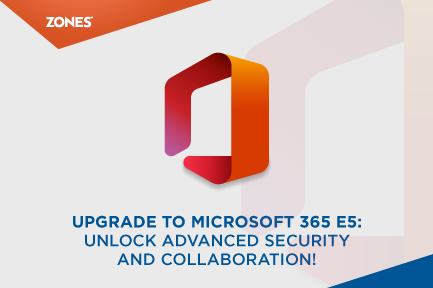
In a world where digital transformation is no longer just a buzzword but a critical survival strategy, businesses must continuously reassess their...

Even though there is a constant change in the rules and regulations in the business environment, a significant problem appears in the form of...
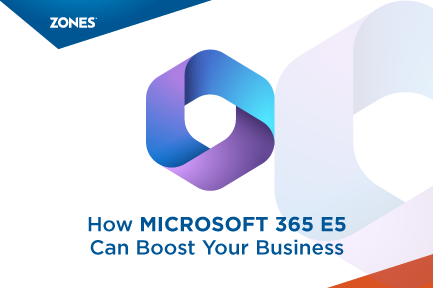
In today's dynamic and competitive world, you must keep up with the latest technologies, customer needs, and market trends. You must safeguard your...