UNLEASH THE POWER OF ADOBE ACROBAT: A SOLUTION FOR YOUR DOCUMENT MANAGEMENT WOES
In a world driven by rapidly advancing technology and evolving landscape, the importance of robust tools and services cannot be understated. The...

It's interesting to know that Adobe's PDF format has been around for over three decades! For businesses worldwide, it’s the primary tool for managing documents. Whether reading, editing, or converting PDFs, Adobe Acrobat has been a trusted companion across desktops, mobile devices, and the web, helping businesses streamline their PDF workload all these years.
But in 2024, Adobe saw an opportunity to shake things up by introducing AI technology into Adobe Acrobat Pro. With over 400 billion PDFs opened and 16 billion documents edited in Adobe Acrobat last year alone, it's clear that people want more than just a regular document reader.
Adobe Acrobat's innovative AI feature allows users to interact with documents in ways they never thought possible. From summarizing files to answering questions and even offering content-based recommendations, the AI Assistant is here to transform how we work with digital documents.
Powered by the same AI and machine learning models behind Acrobat Liquid Mode, this new feature brings unparalleled quality and reliability to your document experience. Whether on your desktop or mobile device, you can trust the AI Assistant to enhance your productivity.
Moreover, this is what Adobe’s CEO, Shantanu Narayen, had to say about the AI Assistant in a recent interview:
“Just imagine you’ve opened a 100-page document. You want to understand the summary, you want to have a conversation with it, you want to ask questions,” Narayen said. “You want to correlate that with other documents that you might have as well as the entire information that you have in your enterprise.”
Adobe Acrobat is now integrated with an intelligent AI Assistant with Reader and Acrobat workflows. Starting today, you can turbocharge your productivity with this tool.
Here's a breakdown of the new features that come packed with AI in Adobe Acrobat:
Uses the full potential of its conversational capabilities to suggest questions based on your PDF's content and provide answers about what's inside.
Quickly grasp the essence of lengthy documents with summaries presented in a user-friendly format.
Adobe's proprietary AI and custom attribution engine generate citations, making it easy to verify sources.
Go through lengthy documents easily using clickable links, helping you focus on the most critical information.
Get AI Assistant to condense and format information into key takeaways, ideal for emails, presentations, reports, and more.
The AI Assistant adheres to strict data security protocols, ensuring no content is stored or used without your consent.
AI Assistant isn't limited to just PDFs; it works superbly with all popular document formats like Word, PowerPoint, meeting transcripts, and more.
AI Assistant in Acrobat will change how you interact with and extract value from digital documents. The AI Assistant in Acrobat will allow businesses to leverage valuable insights and information to automate their workflows and tasks. Adobe has not revealed how long AI Assistant is expected to be in beta, but the company already has planned to roll out future capabilities. Soon, we can anticipate more features accompanying the AI Assistant, including:
AI Assistant seamlessly works across various documents, types, and sources, instantly surfacing the most critical information everywhere.
AI Assistant will streamline the process by simplifying the generation of first drafts, assisting with copy editing—altering voice and tone-compressing copy length, and suggesting content design and layout.
The AI Assistant will streamline the process, analyzing feedback and comments, proposing changes, and even highlighting and resolving conflicting feedback.
Adobe's AI Assistant can revolutionize how you handle PDFs. With over 3 trillion PDFs worldwide, this tool is poised to be one of Adobe's most significant innovations. By licensing Adobe Acrobat Pro through Zones, you can enhance the productivity of your work process.
-1.png)
In a world driven by rapidly advancing technology and evolving landscape, the importance of robust tools and services cannot be understated. The...

In an era where information is key, the one who grasps the power of information gets to sit on the throne of success. This element is crucial because...
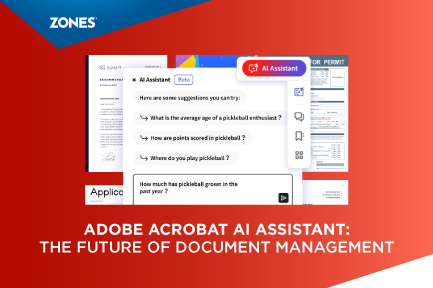
Today, businesses have to deal with information overload and security issues. This blog discusses how Adobe Acrobat's AI assistant is changing the...