UNLEASH THE POWER OF ADOBE ACROBAT: A SOLUTION FOR YOUR DOCUMENT MANAGEMENT WOES
In a world driven by rapidly advancing technology and evolving landscape, the importance of robust tools and services cannot be understated. The...
3 min read
![]() Zones
:
Aug 22, 2024 12:30:00 AM
Zones
:
Aug 22, 2024 12:30:00 AM
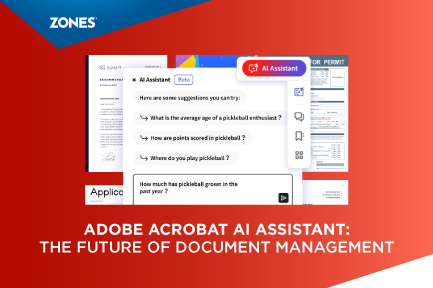
Today, businesses have to deal with information overload and security issues. This blog discusses how Adobe Acrobat's AI assistant is changing the way documents are managed by delivering intelligent recommendations, providing security, and seamlessly integrating with Microsoft 365. Discover how this powerful tool can increase productivity, protect important data, and simplify business processes for organizations of any size.
The way we interact with written documents is undergoing fundamental changes in this digital age. With the advent of AI, businesses are seeking new ways to automate processes, increase productivity, and preserve crucial information. The Adobe Acrobat AI Assistant provides unparalleled capabilities in document management and security.
This powerful tool not only increases productivity but delivers enterprise-grade security. By seamlessly integrating with Microsoft 365, Acrobat Pro has changed how organizations manage documents.
Leveraging the power of AI, Adobe Acrobat AI Assistant has revolutionized how we handle documents. By comprehending the layout and content of PDFs, AI Assistant offers valuable insights, automates tasks, and boosts productivity.
This specialization enables it to:
The integration of Adobe Acrobat Pro with Microsoft 365 brings a host of benefits that streamline workflows and enhance collaboration:
Considering the changes in cyber threats, organizations must ensure that confidential information is secure. Adobe Acrobat AI Assistant has various security features that are important for organizations to protect their data:
Adobe’s use of generative AI technology brings numerous benefits to businesses:
The deployment of Adobe Acrobat AI Assistant is user-friendly. In addition, it only takes minutes, so firms can start using artificial intelligence right away in their document management processes. Additionally, users will get intuitive features directly within Acrobat, enabling them to switch easily to better workflows.
As technology advances, so does the need for secure and efficient document management. Through the integration of Adobe Acrobat AI Assistant and Microsoft 365, businesses can achieve a higher level of security and productivity. By adopting these tools, companies can streamline workflows, protect sensitive information, and cultivate a culture of teamwork.
For businesses seeking to streamline their document management processes, the integration of Adobe Acrobat AI Assistant is not merely an option – it is a strategic imperative. Embrace the innovative capabilities of AI and see how these tools can revolutionize your operations, ensuring that you maintain a competitive edge in today's fast-paced business world.
-1.png)
In a world driven by rapidly advancing technology and evolving landscape, the importance of robust tools and services cannot be understated. The...
.jpg)
In today's evolving work landscape, the way we work has undergone a significant transformation. Remote and hybrid work models have become the new...

In an era where information is key, the one who grasps the power of information gets to sit on the throne of success. This element is crucial because...